Easy & Low-Cost Video Tips for Small Businesses to Engage Customers
Do you know that you are missing out if you are not using Video Marketing? Best believe it, because it’s common knowledge that video marketing can help promote your business or brand to a wider audience very quickly.
It will give a number of benefits for your business and also give you the extra leverage you need to not only attract more customers but to also continue generating FREE, targeted traffic to your websites.
We’ll be talking today more about the content and the strategy behind it. What kind of content? What kind of videos should you create and why? So we’re going to jump into that. There are 6 types of videos we’ll talk about here.
Videos you create for your business will usually last for years and will leave a lasting impression on your business if you do this the right way.
These days more than ever, your customers would like nothing more than to see you right now and that feeling of that connection you would get with a video is a lot more impacting. You can be so much more authentic and you can see someone’s true self within a video, especially now that the Covid-19 pandemic has changed the buying habits of customers. Now, we want to feel that we can trust someone, we want to feel that we are safe with someone and we even just want to feel that we know that person.
1. Videos Can Be in Text, Photos, or Animated text
We all know that things can change at the drop of a hat and we’ve all seen that happen, so by maintaining a connection and communicating with your customers through the video you can actually stay out in front of everything. Therefore, to start with you don’t even need a video clip, you don’t need to turn the camera on yourself, you just need to tell the story that you’re trying to communicate with your customers via text, animated text, or photographs.
Including a video on a landing page boosts conversion rates by up to 80%
2. Tell Your Stories As Best As You Can
So once you’ve done that and you actually feel how easy it is and how empowering it is to be able to do that, then little bit by little bit you can take extra steps to improve and you can start to tell more stories.
What is your business story? How did you start your business? Why are you in the field that you’re in? What is your expertise? How did it all begin? Just think back to the why, why you started, and there you’ll have it, that’s one video you can create.
About 70% of marketers report that video produces more conversions than any other type of content
3. Use Free Editing Software
You won’t even have to spend as much as you think on your video creation requirements. For example, if you are a Windows user, you have one of the best free video editing software applications right at your fingertips, and that is – Windows Movie Maker. The software is right there on your computer (check the Start Menu > Programs) and has a complete tutorial to guide you through the editing process.
Using Windows Movie Maker
First, you will need to make your video. You can do that with a digital camera or even with your webcam (Windows Movie Maker can import videos directly from a webcam). Once your raw video is made, save it on a location on your hard disk. It is best to save it in the Movies folder that you already have on your computer, though it is not necessary.
Now, start Windows Movie Maker. You will find a command to import the video. Browse here and specify the location where you have saved your video. When the video has been opened with Windows Movie Maker, you can begin with the editing process.
What does editing actually mean? Basically, it means removing the unwanted parts from your video to make it more interesting to watch.
You can do this directly with Windows Movie Maker using the timeline feature, where you can select the portions of the video that you want to keep. Just click at the start of the frame that you want to include and click again at the point where you want the scene to end. This portion will be included in the video. You can do this for the entire length of the video and keep only the portions that you want to retain.
You can now add text tools and sound effects to the video to make it more appealing. That done, you can stream the video on the Internet at the designated location. Windows Movie Maker does all of this automatically for you. Even if you are the average nontechnical Internet user, you will be able to do this quite capably.
Enhancing sound effects is also a part of your video creation process. You can use another free tool for sound editing, known as Audacity.
Audacity is an open-source software application that edits sound. You can remove unwanted sound from your video and add special sound effects including music. You can also do a voiceover to go along with the video.
When your sound file is ready, simply import it to the video using Windows Movie Maker. Everything is quite self-explanatory on the respective software applications and you are going to find the whole process quite interesting.
Social videos generate 12x more shares than text and image shares combines
4. Be Personal & Empathic With Your Audience
There’s been a lot of changes to the way that we do business, so communicating any changes within your business video is great to do that also. Sometimes you can actually just turn the camera on yourself and say “hey, I just want to check in on you all. I know that you’re all okay”. Encourage people to comment about how they’re doing. I believe there is nothing that your customers would appreciate more than hearing from you direct.
So it’s not just about attracting new customers but holding on and retaining the existing customers that you’ve got, connecting with them, educating them, bringing them back again for something else but not only that, also telling their friends about you. You want people to have that connection with you so that you can continue to strengthen that relationship.
84% of people say they’ve been convinced to buy a product or service after watching a brand’s video
In all, my number one tip would be this, just start and create that first video, stop thinking about it to a fault, stop procrastinating, stop putting it in the “too-hard” bucket and just take the time to carve out about 30 minutes in your calendar to actually start to creating something, and when you’re done with it, post your first video out there and see how it goes.
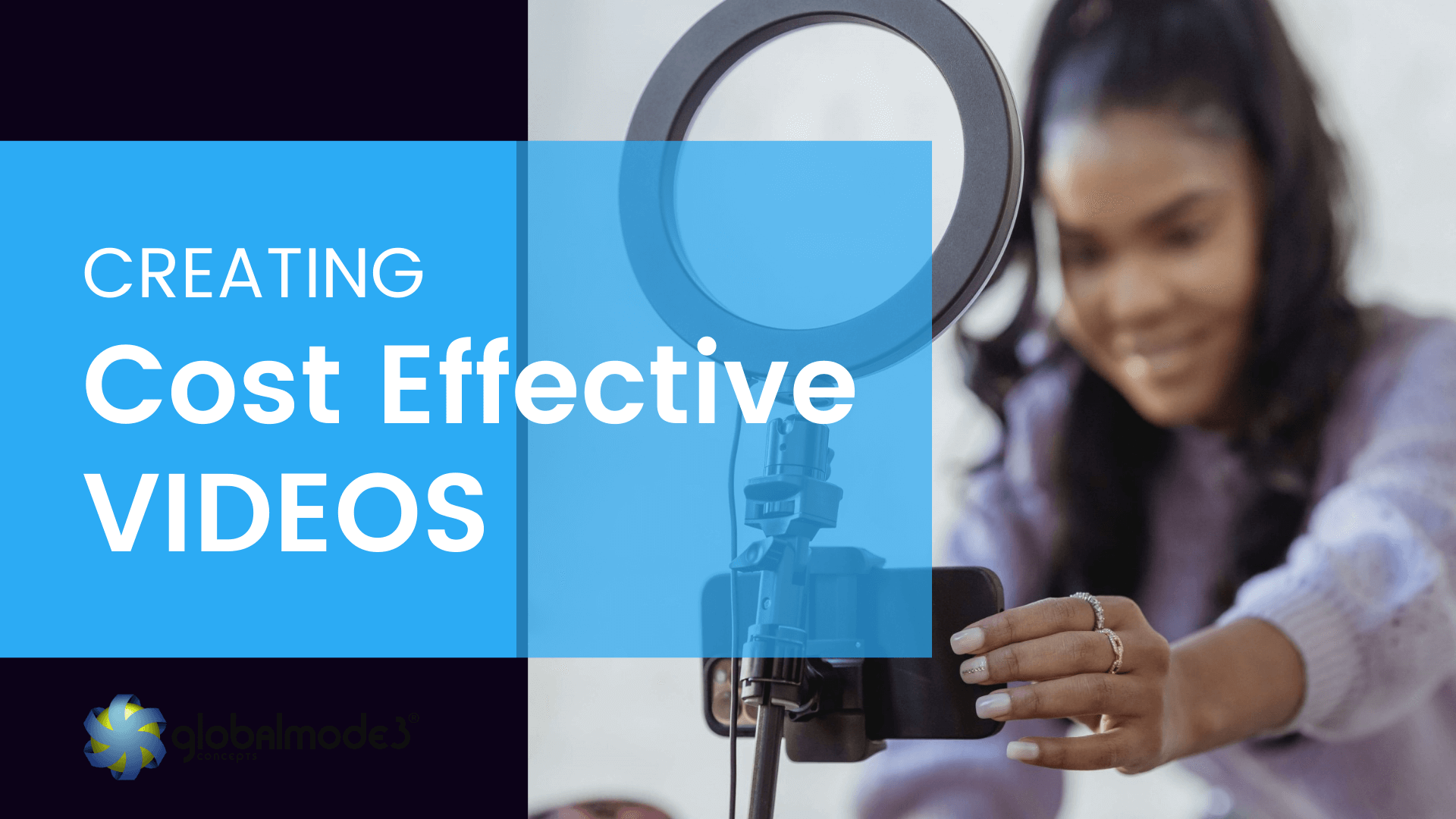
Thanks for reading guys, hope you find these tips useful for your businesses.
Kindly share this article with friends and business associates. Also, visit, like, and follow us on Facebook and Instagram for regular creative digital marketing tips and information that will enhance the growth of your business or brand. Happy marketing!


Recent Comments